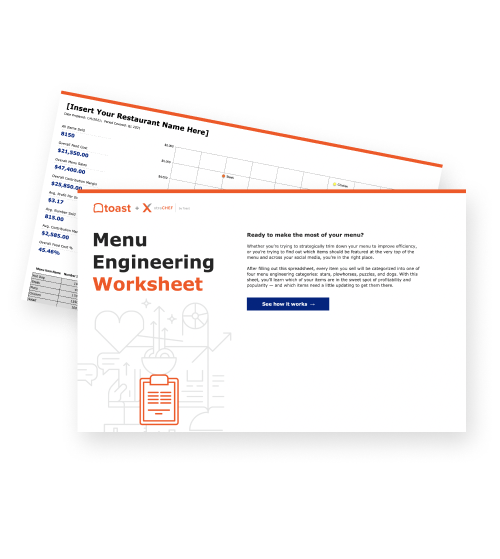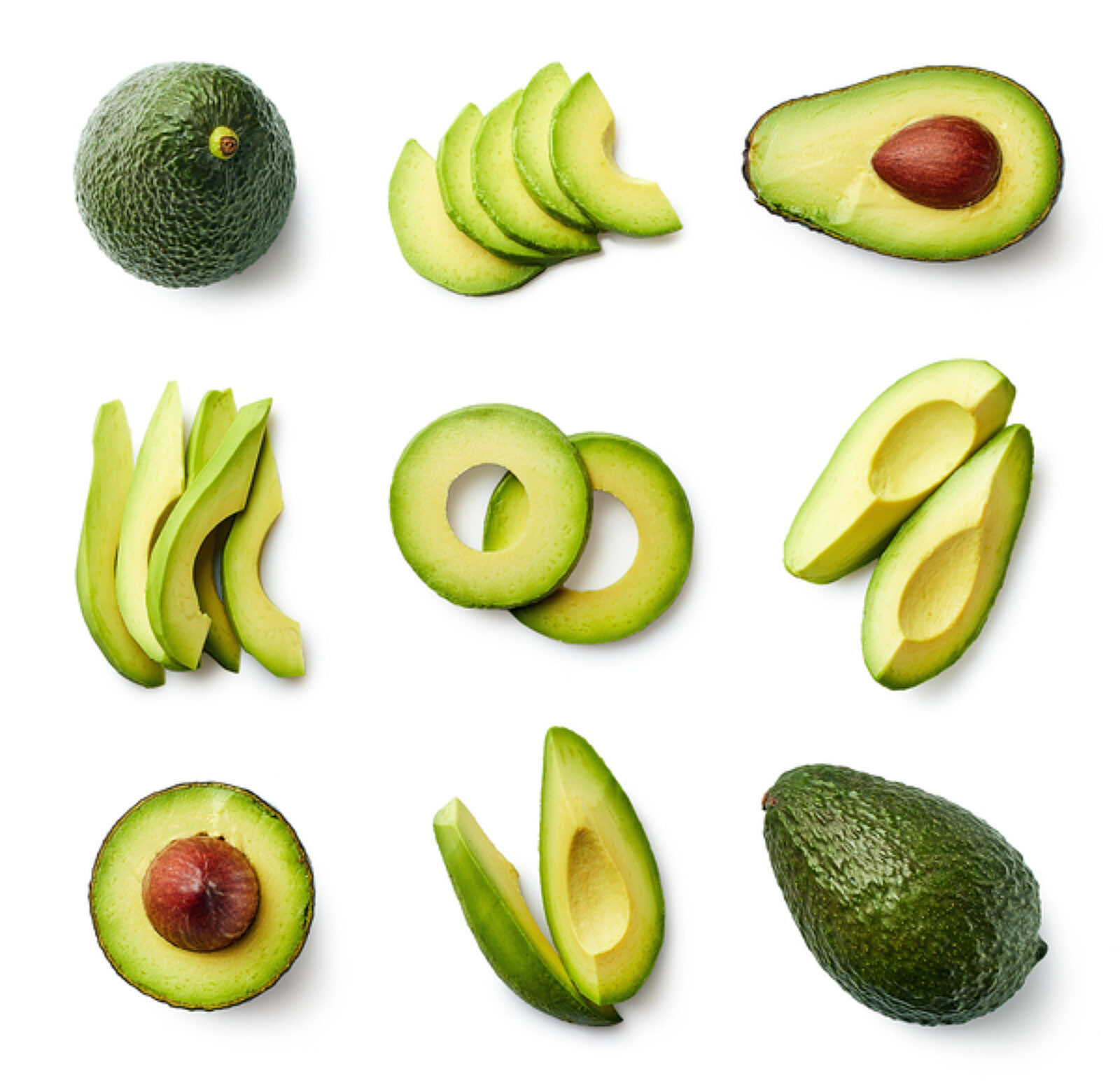Become a Menu Engineering Pro With This Worksheet
Conduct menu engineering analysis, and you'll figure out which menu items are helping (and hurting) your business's bottom line.

Allie Van DuyneAuthor
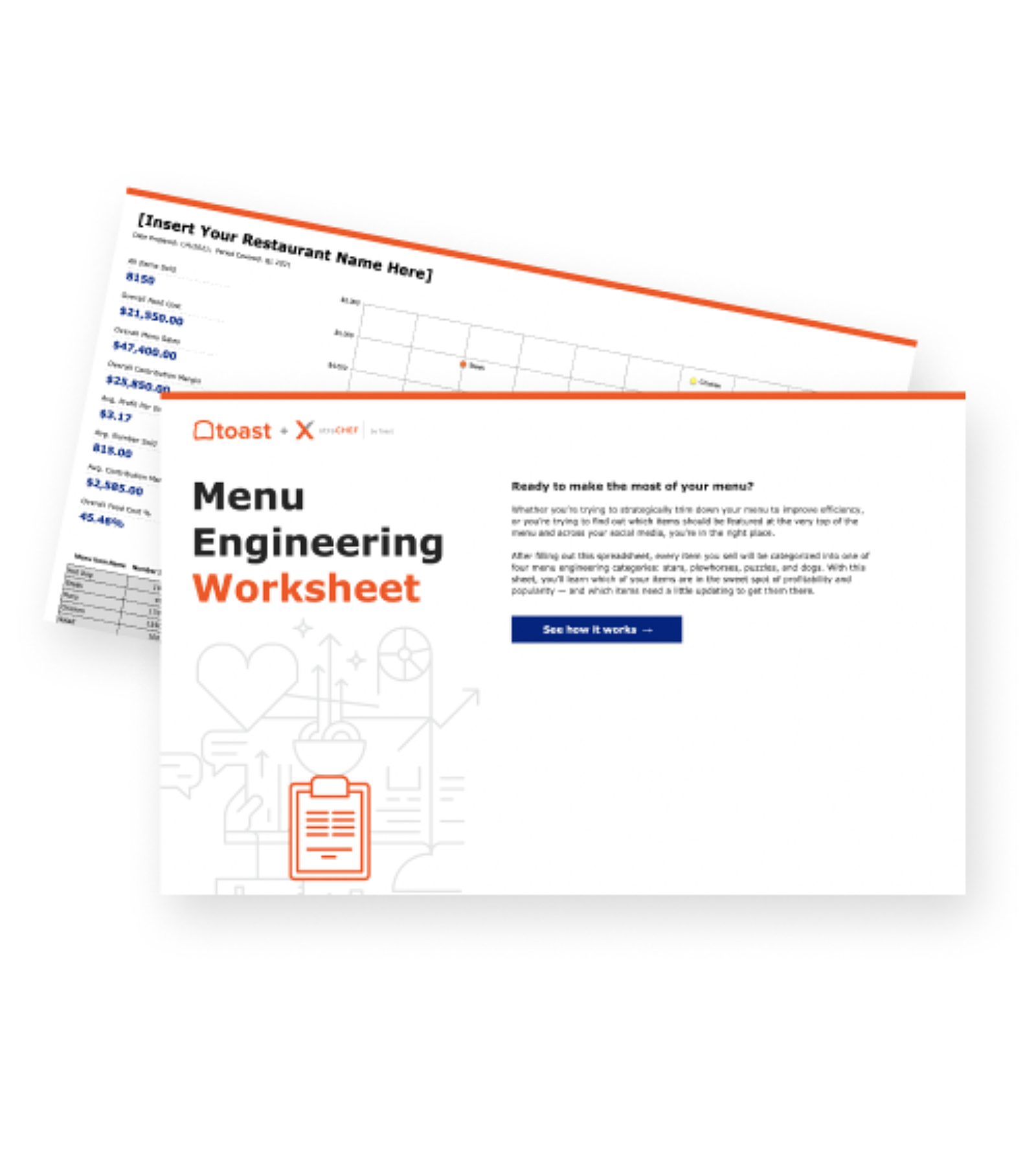
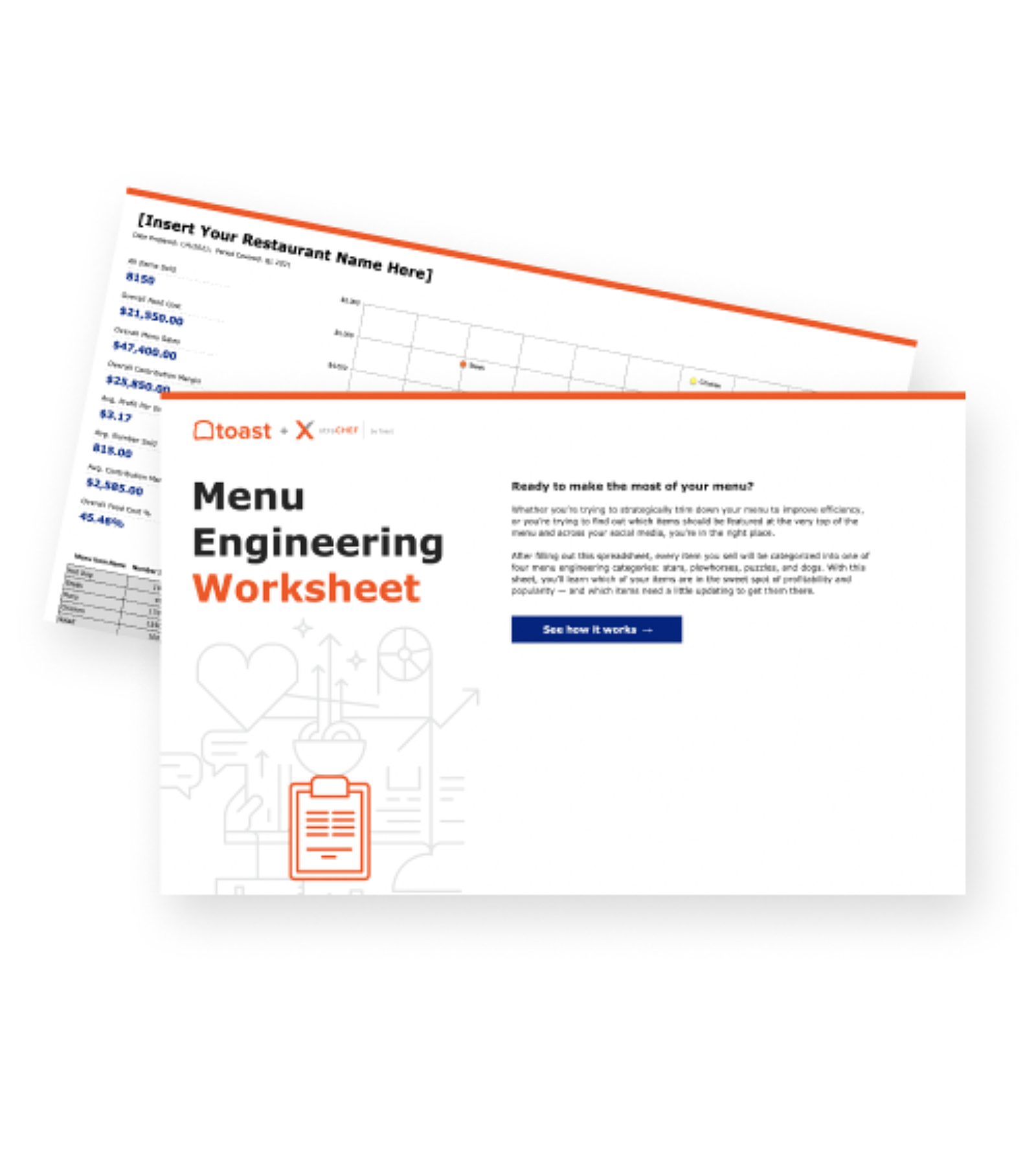
Menu Engineering Worksheet
Use this menu engineering worksheet, complete with intricate menu engineering formulas, to determine areas of strength and weakness in your restaurant's menu.
Your menu is so much more than just a list of what food you offer, and there’s much more to great menu design than making sure your menu looks appealing. In fact, engineering your menu — or updating the layout of it — can actually help you boost the sales of your most profitable items while controlling costs across your restaurant.
But in order to understand how your restaurant’s menu can help you bring in more profit, you need to have a clear sense of how your menu is currently performing.
How much are you spending on inventory? What does your menu pricing look like? How popular is each dish? What is your total profit from these items, and how do they compare to each other?
These are all questions that restaurant owners need to get to the bottom of if they hope to improve the performance of their menus and increase profits. And you can get there using menu engineering.
To really hit the ground running with menu engineering, you'll need a restaurant menu engineering worksheet, which is an Excel spreadsheet that helps you understand menu item performance during a given period of time.
It also shows you which menu items are contributing to your business’s bottom line, and which ones are hurting it — such as fluctuating chicken wing prices or egg prices.
This article will explain the key metrics necessary for advanced menu engineering analysis, and show you how to gain valuable and actionable insights from them.
Menu Engineering Worksheet
Use this menu engineering worksheet, complete with intricate menu engineering formulas, to determine areas of strength and weakness in your restaurant's menu.

How to Use a Menu Engineering Worksheet
1. Select a time period.
The first step in creating a restaurant menu engineering worksheet is to select the timeframe to analyze. You can analyze your menu weekly, monthly, quarterly, or annually — and even all of the above. Chef Brian Duffy recommends updating your menu four times a year so you can have a clear sense of how your menu items are affecting costs and sales.
In the template above, each sheet is broken down by quarter: Q1, Q2, Q3, and Q4. If you’re starting now, you can start by analyzing last year: Q1 2015, Q2 2015, Q3 2015, and Q4 2015. Don’t forget to mark the “date prepared” and “period covered” fields to stay on track.
2. Record menu items and number sold within that time period.
The first thing you’ll need to do is record the items on your menu. If you just want to optimize your drinks menu, only list those. If you just want to optimize your breakfast menu, only list those. But if you’re new to menu engineering, we suggest doing a total menu analysis and recording every menu item you have.
Next, you’ll need to record the number of items sold within that time period. If you have a restaurant point of sale system that offers menu analytics tracking and reporting, you should be able to easily access detailed sales information for your selected timeframe. If you don't, use whatever method you have in place for tracking menu item sales.
3. Record the item food cost, or exactly what you paid for that item.
What's item food cost? The short answer is: how much you paid for all the components of a particular menu item. The long answer is: cost of each ingredient + cost of purchasing.
"Cost of purchasing" not only includes the price you paid for the item, but any delivery fees, interest, return charges, or other expenses related to purchasing inventory (excluding labor costs). Figuring out the cost of each ingredient also means you may need to do some portioning.
Here's a quick example: To find the cost of one portion of broccoli cheddar soup, you’ll need to add up the cost of all the ingredients in a batch of the soup — such as broccoli prices, cream and cheese prices, etc. — and divide that cost by how many portions you get in each batch.
If you’re using the menu engineering worksheet, this will be the only field where you'll need to do your own calculations.
4. Record the item sell price as it appears on your menu.
Finally, you'll need to record the amount you’re selling this menu item for as the "item sell price" in the menu engineering spreadsheet. You can view this information in your point of sale system or on the menu itself.
Now, let's dig deeper into menu analysis to see where you can cut costs and make improvements.
Menu Engineering Analysis
Number sold, item food cost, and item sell price. With just these three metrics for each menu item, you can learn dozens of insights about your business. Here are the most important ones.
Food Cost Percentage
If you're using the menu engineering worksheet, you'll see food cost percentage per menu item in Column F calculated automatically. Food cost percentage is calculated through:
item food cost / item sell price
You’ll see what percentage of the price is spent on actually preparing the item. When calculated for your business as a whole (total food cost / total revenue), it’s an important indication of how your business is performing. It’s most often true that the lower food cost percentage, the better, but it’s not your only indicator of success.
Item Profit
You'll have to figure out how much profit each menu item is contributing to your revenue. This field calculates item profit as follows:
item sell price - item food cost
It’s a simple indicator of which items are contributing positive profit, and which ones are not. Restaurants typically shoot for a total food cost percentage of 28-35%, so typically, your menu items should each have a food cost percentage of around 30%.
Total Food Cost and Total Menu Sales
Next, the menu engineering worksheet calculates total food cost and total menu sales. Rather than viewing food cost for one item, total food cost consolidates all of your items into one metric. It’s calculated as follows:
item food cost x number sold
Total Menu Sales, similarly, is calculated by:
item sell price x number sold
These numbers show the overall food cost and menu sales for each item within the time frame you chose.
Contribution Margin
Finally, the menu engineering worksheet calculates contribution margin for each menu item. This is arguably an even more important metric than food cost percentage. In order to calculate contribution margin, you can use the following menu engineering formula:
total menu item sales - total menu item food cost
Contribution margin is basically showing the total amount of profit you gained from each menu item.
Menu Engineering Dashboard
Overall Menu Analysis
While you fill in the spreadsheet with your restaurant’s metrics, you’ll see the menu engineering worksheet and graph change as you add more items and metrics. The graph and gray bar to the left of the graph are what are referred to as your "Menu Engineering Dashboard," where you can see some quick statistics about your overall menu performance. Here are some important stats:
All Items Sold = The Sum of Number Sold column
Overall Food Cost = The Sum of Total Food Cost
Overall Menu Sales = The Sum of Total Menu Sales
Overall Contribution Margin = The Sum of Contribution Margin
Average Profit Per Item = Overall Contribution Margin / All Items Sold
Average Number Sold = The Average of Number Sold column
Average Contribution Margin = The Average of the Contribution Margin column
Overall Food Cost Percentage = Overall Food Cost / Overall Menu Sales
Some of these menu engineering formulas are simply interesting to know — like average profit per item — while others are immediately actionable and form the basis of the menu engineering graph to the right.
Menu Engineering Graph
The menu engineering graph in our the menu engineering template organizes your menu items into Stars, Puzzles, Plowhorses, and Dogs, and plots them based on number sold and contribution margin — basically, popularity and profit. In order to do that, we needed to define a few things:
Profit Meter
If the item’s contribution margin was higher than the average contribution margin, it was marked as "high." If not, it was marked as "low."
Popularity Meter
If the item’s number sold was higher than the average number sold, it was marked as "high." If not, it was marked as "low."
Item Category
Finally, we marked item category based on the profit and popularity meters.
If profit and popularity were high, the item was a Star.
If profit was high and popularity was low, we marked it as a Puzzle.
If profit was low and popularity was high, we marked it as a Plowhorse.
If both profit and popularity were low, we marked it as a Dog.
All of these categories are baked into the menu engineering graph, so you can see menu item name, contribution margin, number sold, and whether those items were Stars, Dogs, Plowhorses, or Puzzles – all in one place.
Make the Most of Your Menu
With this data, you can make more data-backed decisions about your restaurant. You can highlight your Stars, re-brand and re-work the recipe of your Dogs, and make small tweaks to your Puzzles and Plowhorses to make them work harder on your menu.
For more action plans for each type of menu item, check out our full-length menu engineering online course.
Menu Engineering Course
Take this course to make the most of your menu. Learn about menu psychology and design, managing your menu online, and adapting your menu to increase sales.

Is this article helpful?
DISCLAIMER: This information is provided for general informational purposes only, and publication does not constitute an endorsement. Toast does not warrant the accuracy or completeness of any information, text, graphics, links, or other items contained within this content. Toast does not guarantee you will achieve any specific results if you follow any advice herein. It may be advisable for you to consult with a professional such as a lawyer, accountant, or business advisor for advice specific to your situation.
Read More
Subscribe to On the Line
Sign up to get industry intel, advice, tools, and honest takes from real people tackling their restaurants’ greatest challenges.